The elements in this section compose the basic definition of a style, including its associated colors, effect styles, line styles, fill styles, background styles, and font scheme.
This element defines a color that happens to be the accent 1 color. The set of twelve colors come together to form the color scheme for a theme.
[Example: Consider the following example of a set of colors that form a color scheme:
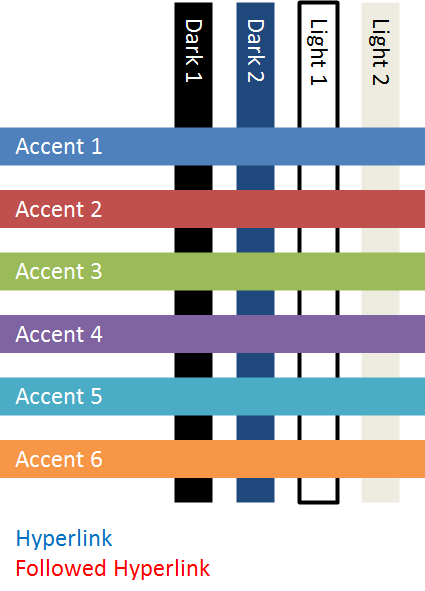
end example]
|
Parent Elements |
|
clrScheme (§5.1.8.2) |
|
Child Elements |
Subclause |
|
hslClr (Hue, Saturation, Luminance Color Model) |
§5.1.2.2.13 |
|
prstClr (Preset Color) |
§5.1.2.2.22 |
|
schemeClr (Scheme Color) |
§5.1.2.2.29 |
|
scrgbClr (RGB Color Model - Percentage Variant) |
§5.1.2.2.30 |
|
srgbClr (RGB Color Model - Hex Variant) |
§5.1.2.2.32 |
|
sysClr (System Color) |
§5.1.2.2.33 |
The following XML Schema fragment defines the contents of this element:
<complexType name="CT_Color">
<sequence>
<group ref="EG_ColorChoice"/>
</sequence>
</complexType>
This element defines a color that happens to be the accent 2 color. The set of twelve colors come together to form the color scheme for a theme.
[Example: Consider the following example of a set of colors that form a color scheme:
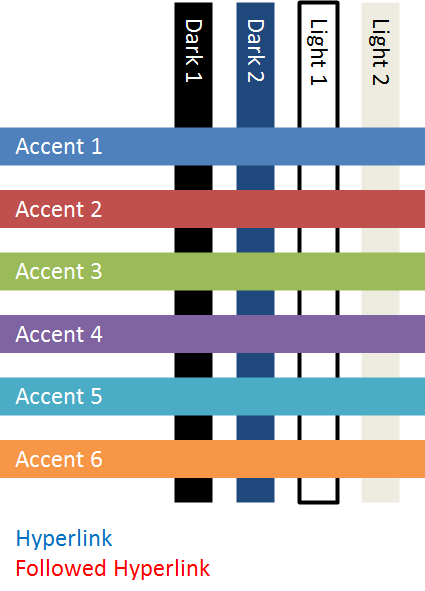
end example]
|
Parent Elements |
|
clrScheme (§5.1.8.2) |
|
Child Elements |
Subclause |
|
hslClr (Hue, Saturation, Luminance Color Model) |
§5.1.2.2.13 |
|
prstClr (Preset Color) |
§5.1.2.2.22 |
|
schemeClr (Scheme Color) |
§5.1.2.2.29 |
|
scrgbClr (RGB Color Model - Percentage Variant) |
§5.1.2.2.30 |
|
srgbClr (RGB Color Model - Hex Variant) |
§5.1.2.2.32 |
|
sysClr (System Color) |
§5.1.2.2.33 |
The following XML Schema fragment defines the contents of this element:
<complexType name="CT_Color">
<sequence>
<group ref="EG_ColorChoice"/>
</sequence>
</complexType>
This element defines a color that happens to be the accent 3 color. The set of twelve colors come together to form the color scheme for a theme.
[Example: Consider the following example of a set of colors that form a color scheme:
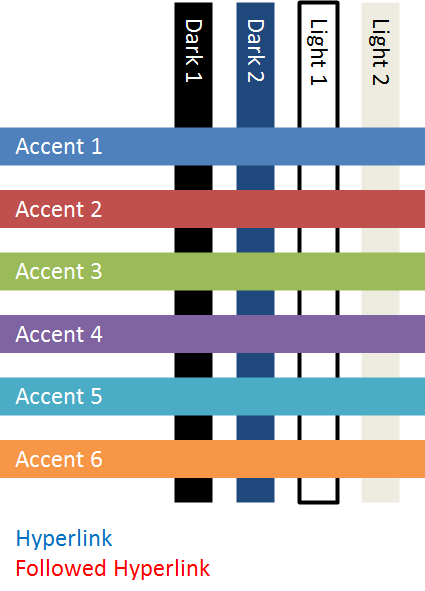
end example]
|
Parent Elements |
|
clrScheme (§5.1.8.2) |
|
Child Elements |
Subclause |
|
hslClr (Hue, Saturation, Luminance Color Model) |
§5.1.2.2.13 |
|
prstClr (Preset Color) |
§5.1.2.2.22 |
|
schemeClr (Scheme Color) |
§5.1.2.2.29 |
|
scrgbClr (RGB Color Model - Percentage Variant) |
§5.1.2.2.30 |
|
srgbClr (RGB Color Model - Hex Variant) |
§5.1.2.2.32 |
|
sysClr (System Color) |
§5.1.2.2.33 |
The following XML Schema fragment defines the contents of this element:
<complexType name="CT_Color">
<sequence>
<group ref="EG_ColorChoice"/>
</sequence>
</complexType>
This element defines a color that happens to be the accent 4 color. The set of twelve colors come together to form the color scheme for a theme.
[Example: Consider the following example of a set of colors that form a color scheme:
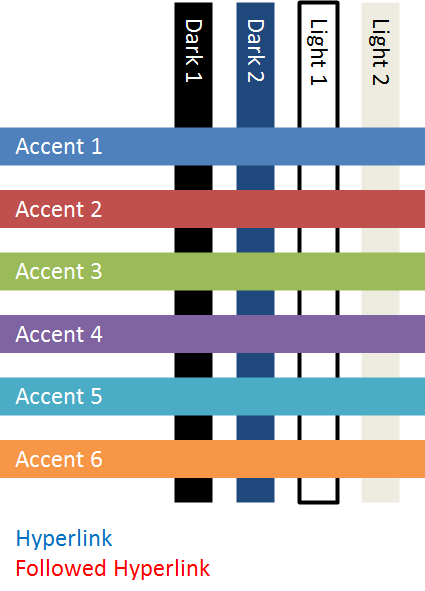
end example]
|
Parent Elements |
|
clrScheme (§5.1.8.2) |
|
Child Elements |
Subclause |
|
hslClr (Hue, Saturation, Luminance Color Model) |
§5.1.2.2.13 |
|
prstClr (Preset Color) |
§5.1.2.2.22 |
|
schemeClr (Scheme Color) |
§5.1.2.2.29 |
|
scrgbClr (RGB Color Model - Percentage Variant) |
§5.1.2.2.30 |
|
srgbClr (RGB Color Model - Hex Variant) |
§5.1.2.2.32 |
|
sysClr (System Color) |
§5.1.2.2.33 |
The following XML Schema fragment defines the contents of this element:
<complexType name="CT_Color">
<sequence>
<group ref="EG_ColorChoice"/>
</sequence>
</complexType>
This element defines a color that happens to be the accent 5 color. The set of twelve colors come together to form the color scheme for a theme.
[Example: Consider the following example of a set of colors that form a color scheme:
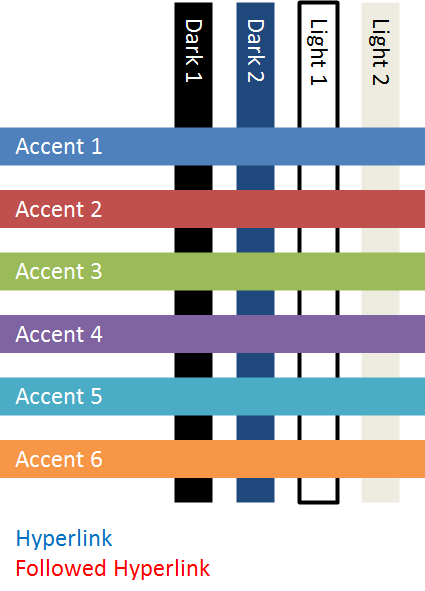
end example]
|
Parent Elements |
|
clrScheme (§5.1.8.2) |
|
Child Elements |
Subclause |
|
hslClr (Hue, Saturation, Luminance Color Model) |
§5.1.2.2.13 |
|
prstClr (Preset Color) |
§5.1.2.2.22 |
|
schemeClr (Scheme Color) |
§5.1.2.2.29 |
|
scrgbClr (RGB Color Model - Percentage Variant) |
§5.1.2.2.30 |
|
srgbClr (RGB Color Model - Hex Variant) |
§5.1.2.2.32 |
|
sysClr (System Color) |
§5.1.2.2.33 |
The following XML Schema fragment defines the contents of this element:
<complexType name="CT_Color">
<sequence>
<group ref="EG_ColorChoice"/>
</sequence>
</complexType>
This element defines a color that happens to be the accent 1 color. The set of twelve colors come together to form the color scheme for a theme.
[Example: Consider the following example of a set of colors that form a color scheme:
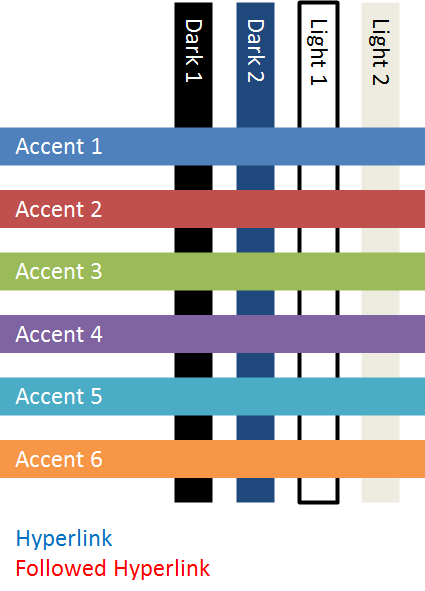
end example]
|
Parent Elements |
|
clrScheme (§5.1.8.2) |
|
Child Elements |
Subclause |
|
hslClr (Hue, Saturation, Luminance Color Model) |
§5.1.2.2.13 |
|
prstClr (Preset Color) |
§5.1.2.2.22 |
|
schemeClr (Scheme Color) |
§5.1.2.2.29 |
|
scrgbClr (RGB Color Model - Percentage Variant) |
§5.1.2.2.30 |
|
srgbClr (RGB Color Model - Hex Variant) |
§5.1.2.2.32 |
|
sysClr (System Color) |
§5.1.2.2.33 |
The following XML Schema fragment defines the contents of this element:
<complexType name="CT_Color">
<sequence>
<group ref="EG_ColorChoice"/>
</sequence>
</complexType>
bgFillStyleLst (Background Fill Style List)
This element defines a list of background fills that are used within a theme. The background fills consist of three fills, arranged in order from subtle to moderate to intense.
[Example: Consider the following example of a background fill style list within DrawingML:
<bgFillStyleLst>
<solidFill>
…
</solidFill>
<gradFill rotWithShape="1">
…
</gradFill>
<blipFill>
…
</blipFill>
</bgFillStyleLst>
In this example, we see that the list contains a solid fill for the subtle fill, a gradient fill for the moderate fill and an image fill for the intense background fill. end example]
|
Parent Elements |
|
fmtScheme (§5.1.4.1.14) |
|
Child Elements |
Subclause |
|
blipFill (Picture Fill) |
§5.1.10.14 |
|
gradFill (Gradient Fill) |
§5.1.10.33 |
|
grpFill (Group Fill) |
§5.1.10.35 |
|
noFill (No Fill) |
§5.1.10.44 |
|
pattFill (Pattern Fill) |
§5.1.10.47 |
|
solidFill (Solid Fill) |
§5.1.10.54 |
The following XML Schema fragment defines the contents of this element:
<complexType name="CT_BackgroundFillStyleList">
<sequence>
<group ref="EG_FillProperties" minOccurs="3" maxOccurs="unbounded"/>
</sequence>
</complexType>
This element defines a custom color. The custom colors are used within a custom color list to define custom colors that are extra colors that can be appended to a theme. This is useful within corporate scenarios where there is a set corporate color palette from which to work.
|
Parent Elements |
|
custClrLst (§5.1.8.3) |
|
Child Elements |
Subclause |
|
hslClr (Hue, Saturation, Luminance Color Model) |
§5.1.2.2.13 |
|
prstClr (Preset Color) |
§5.1.2.2.22 |
|
schemeClr (Scheme Color) |
§5.1.2.2.29 |
|
scrgbClr (RGB Color Model - Percentage Variant) |
§5.1.2.2.30 |
|
srgbClr (RGB Color Model - Hex Variant) |
§5.1.2.2.32 |
|
sysClr (System Color) |
§5.1.2.2.33 |
|
Attributes |
Description |
|
name (Name) |
The name of the color shown in the color picker.
The possible values for this attribute are defined by the XML Schema string datatype. |
The following XML Schema fragment defines the contents of this element:
<complexType name="CT_CustomColor">
<sequence>
<group ref="EG_ColorChoice" minOccurs="1" maxOccurs="1"/>
</sequence>
<attribute name="name" type="xsd:string" use="optional" default=""/>
</complexType>
This element defines a color that happens to be the dark 1 color. The set of twelve colors come together to form the color scheme for a theme.
[Example: Consider the following example of a set of colors that form a color scheme:
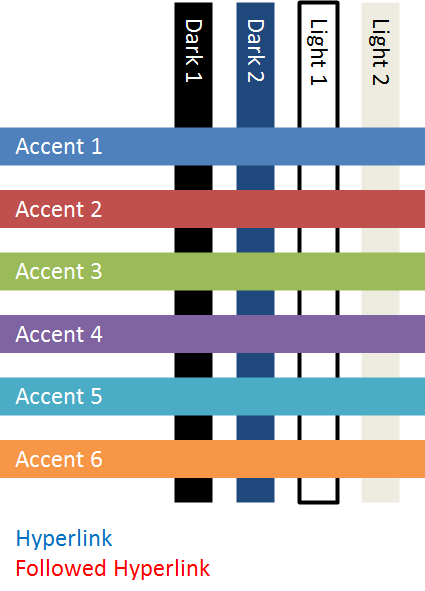
end example]
|
Parent Elements |
|
clrScheme (§5.1.8.2) |
|
Child Elements |
Subclause |
|
hslClr (Hue, Saturation, Luminance Color Model) |
§5.1.2.2.13 |
|
prstClr (Preset Color) |
§5.1.2.2.22 |
|
schemeClr (Scheme Color) |
§5.1.2.2.29 |
|
scrgbClr (RGB Color Model - Percentage Variant) |
§5.1.2.2.30 |
|
srgbClr (RGB Color Model - Hex Variant) |
§5.1.2.2.32 |
|
sysClr (System Color) |
§5.1.2.2.33 |
The following XML Schema fragment defines the contents of this element:
<complexType name="CT_Color">
<sequence>
<group ref="EG_ColorChoice"/>
</sequence>
</complexType>
This element defines a color that happens to be the dark 2 color. The set of twelve colors come together to form the color scheme for a theme.
[Example: Consider the following example of a set of colors that form a color scheme:
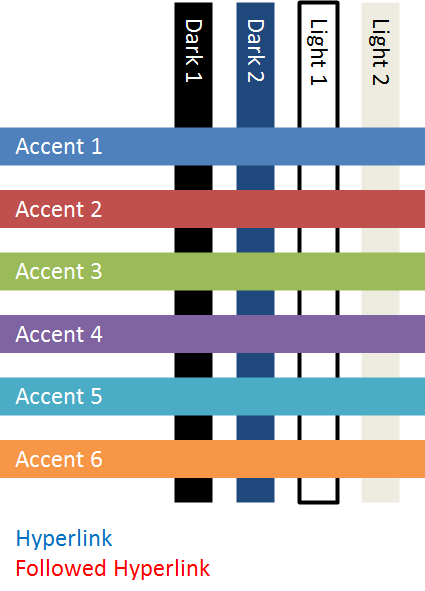
end example]
|
Parent Elements |
|
clrScheme (§5.1.8.2) |
|
Child Elements |
Subclause |
|
hslClr (Hue, Saturation, Luminance Color Model) |
§5.1.2.2.13 |
|
prstClr (Preset Color) |
§5.1.2.2.22 |
|
schemeClr (Scheme Color) |
§5.1.2.2.29 |
|
scrgbClr (RGB Color Model - Percentage Variant) |
§5.1.2.2.30 |
|
srgbClr (RGB Color Model - Hex Variant) |
§5.1.2.2.32 |
|
sysClr (System Color) |
§5.1.2.2.33 |
The following XML Schema fragment defines the contents of this element:
<complexType name="CT_Color">
<sequence>
<group ref="EG_ColorChoice"/>
</sequence>
</complexType>
This element defines a set of effects and 3D properties that can be applied to an object.
[Example: Consider the following example of an effect style within DrawingML:
<effectStyle>
<effectLst>
<outerShdw blurRad="57150" dist="38100" dir="5400000" algn="ctr"
rotWithShape="0">
<schemeClr val="phClr">
<shade val="9000"/>
<satMod val="105000"/>
<alpha val="48000"/>
</schemeClr>
</outerShdw>
</effectLst>
</effectStyle>
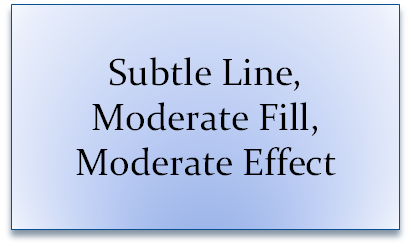
In this example, an outer shadow is being applied to a shape as the moderate effect. end example]
|
Parent Elements |
|
effectStyleLst (§5.1.4.1.12) |
|
Child Elements |
Subclause |
|
effectDag (Effect Container) |
§5.1.10.25 |
|
effectLst (Effect Container) |
§5.1.10.26 |
|
scene3d (3D Scene Properties) |
§5.1.4.1.26 |
|
§5.1.7.12 |
The following XML Schema fragment defines the contents of this element:
<complexType name="CT_EffectStyleItem">
<sequence>
<group ref="EG_EffectProperties" minOccurs="1" maxOccurs="1"/>
<element name="scene3d" type="CT_Scene3D" minOccurs="0" maxOccurs="1"/>
<element name="sp3d" type="CT_Shape3D" minOccurs="0" maxOccurs="1"/>
</sequence>
</complexType>
effectStyleLst (Effect Style List)
This element defines a set of three effect styles that create the effect style list for a theme. The effect styles are arranged in order of subtle to moderate to intense.
[Example: Consider the following example of an effect style list within DrawingML:
<effectStyleLst>
<effectStyle>
<effectLst>
<outerShdw blurRad="57150" dist="38100" dir="5400000"
algn="ctr" rotWithShape="0">
…
</outerShdw>
</effectLst>
</effectStyle>
<effectStyle>
<effectLst>
<outerShdw blurRad="57150" dist="38100" dir="5400000"
algn="ctr" rotWithShape="0">
…
</outerShdw>
</effectLst>
</effectStyle>
<effectStyle>
<effectLst>
<outerShdw blurRad="57150" dist="38100" dir="5400000"
algn="ctr" rotWithShape="0">
…
</outerShdw>
</effectLst>
<scene3d>
…
</scene3d>
<sp3d prstMaterial="powder">
…
</sp3d>
</effectStyle>
</effectStyleLst>
In this example, we see three effect styles defined. The first two (subtle and moderate) define an outer shadow as the effect, while the third effect style (intense) defines an outer shadow along with 3D properties which are to be applied to the object as well. end example]
|
Parent Elements |
|
fmtScheme (§5.1.4.1.14) |
|
Child Elements |
Subclause |
|
effectStyle (Effect Style) |
§5.1.4.1.11 |
The following XML Schema fragment defines the contents of this element:
<complexType name="CT_EffectStyleList">
<sequence>
<element name="effectStyle" type="CT_EffectStyleItem" minOccurs="3" maxOccurs="unbounded"/>
</sequence>
</complexType>
fillStyleLst (Fill Style List)
This element defines a set of three fill styles that are used within a theme. The three fill styles are arranged in order from subtle to moderate to intense.
[Example: Consider the following example of a fill style list within DrawingML:
<fillStyleLst>
<solidFill>
…
</solidFill>
<gradFill rotWithShape="1">
…
</gradFill>
<gradFill rotWithShape="1">
…
</gradFill>
</fillStyleLst>
In this example, we see three fill styles being defined within the fill style list. The first style is the subtle style and defines simply a solid fill. The second and third styles (moderate and intense fills respectively) define gradient fills. end example]
|
Parent Elements |
|
fmtScheme (§5.1.4.1.14) |
|
Child Elements |
Subclause |
|
blipFill (Picture Fill) |
§5.1.10.14 |
|
gradFill (Gradient Fill) |
§5.1.10.33 |
|
grpFill (Group Fill) |
§5.1.10.35 |
|
noFill (No Fill) |
§5.1.10.44 |
|
pattFill (Pattern Fill) |
§5.1.10.47 |
|
solidFill (Solid Fill) |
§5.1.10.54 |
The following XML Schema fragment defines the contents of this element:
<complexType name="CT_FillStyleList">
<sequence>
<group ref="EG_FillProperties" minOccurs="3" maxOccurs="unbounded"/>
</sequence>
</complexType>
This element contains the background fill styles, effect styles, fill styles, and line styles which define the style matrix for a theme. The style matrix consists of subtle, moderate, and intense fills, lines, and effects. The background fills are not generally thought of to directly be associated with the matrix, but do play a role in the style of the overall document. Usually, a given object will choose a single line style, a single fill style, and a single effect style in order to define the overall final look of the object.
[Example: Consider the following example of the style matrix in use within DrawingML:
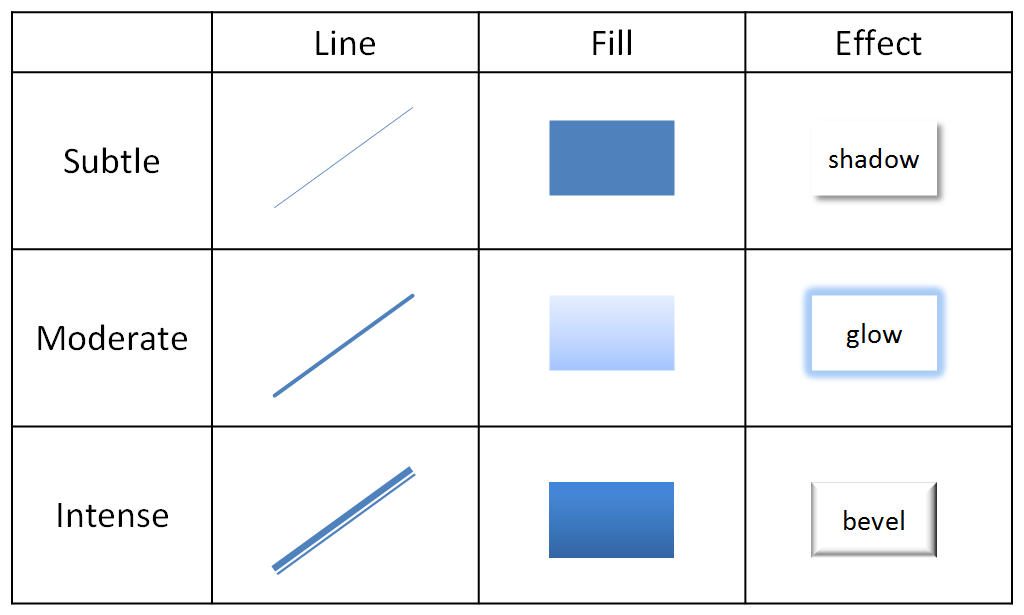
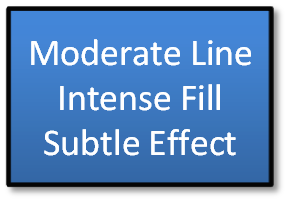
In this example, we see a shape styled which utilizes different aspects from the above defined style matrix. end example]
|
Parent Elements |
|
themeElements (§5.1.8.10); themeOverride (§5.1.8.12) |
|
Child Elements |
Subclause |
|
bgFillStyleLst (Background Fill Style List) |
§5.1.4.1.7 |
|
effectStyleLst (Effect Style List) |
§5.1.4.1.12 |
|
fillStyleLst (Fill Style List) |
§5.1.4.1.13 |
|
lnStyleLst (Line Style List) |
§5.1.4.1.21 |
|
Attributes |
Description |
|
name (Name) |
Defines the name for the format scheme. The name is simply a human readable string which identifies the format scheme in the user interface.
The possible values for this attribute are defined by the XML Schema string datatype. |
The following XML Schema fragment defines the contents of this element:
<complexType name="CT_StyleMatrix">
<sequence>
<element name="fillStyleLst" type="CT_FillStyleList" minOccurs="1" maxOccurs="1"/>
<element name="lnStyleLst" type="CT_LineStyleList" minOccurs="1" maxOccurs="1"/>
<element name="effectStyleLst" type="CT_EffectStyleList" minOccurs="1" maxOccurs="1"/>
<element name="bgFillStyleLst" type="CT_BackgroundFillStyleList" minOccurs="1" maxOccurs="1"/>
</sequence>
<attribute name="name" type="xsd:string" use="optional" default=""/>
</complexType>
This element defines a color that happens to be the followed hyperlink color. The set of twelve colors come together to form the color scheme for a theme.
[Example: Consider the following example of a set of colors that form a color scheme:
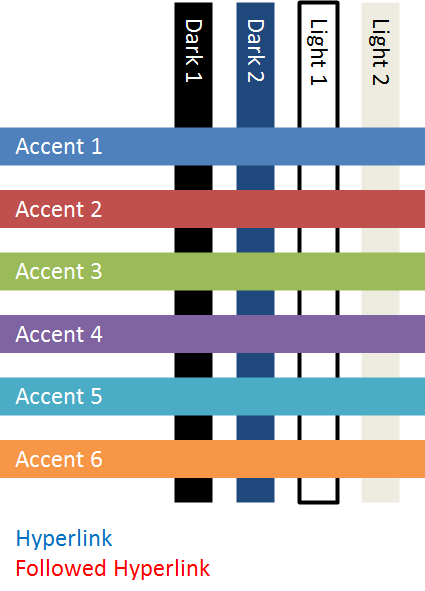
end example]
|
Parent Elements |
|
clrScheme (§5.1.8.2) |
|
Child Elements |
Subclause |
|
hslClr (Hue, Saturation, Luminance Color Model) |
§5.1.2.2.13 |
|
prstClr (Preset Color) |
§5.1.2.2.22 |
|
schemeClr (Scheme Color) |
§5.1.2.2.29 |
|
scrgbClr (RGB Color Model - Percentage Variant) |
§5.1.2.2.30 |
|
srgbClr (RGB Color Model - Hex Variant) |
§5.1.2.2.32 |
|
sysClr (System Color) |
§5.1.2.2.33 |
The following XML Schema fragment defines the contents of this element:
<complexType name="CT_Color">
<sequence>
<group ref="EG_ColorChoice"/>
</sequence>
</complexType>
This element defines a font within the styles area of DrawingML. A font is defined by a script along with a typeface.
[Example: Consider the following example of a font in DrawingML:
<font script="Thai" typeface="Cordia New"/>
In this example, we see that the script 'Thai' is supposed to use the font face 'Cordia New'. end example]
|
Parent Elements |
|
font (§5.1.4.2.13); majorFont (§5.1.4.1.24); minorFont (§5.1.4.1.25) |
|
Attributes |
Description |
|
script (Script) |
Specifies the script, or language, in which the typeface is supposed to be used.
The possible values for this attribute are defined by the XML Schema string datatype. |
|
typeface (Typeface) |
Specifies the font face to use.
The possible values for this attribute are defined by the ST_TextTypeface simple type (§5.1.12.81). |
The following XML Schema fragment defines the contents of this element:
<complexType name="CT_SupplementalFont">
<attribute name="script" type="xsd:string" use="required"/>
<attribute name="typeface" type="ST_TextTypeface" use="required"/>
</complexType>
This element represents a reference to a themed font. When used it specifies which themed font to use along with a choice of color.
[Example: Consider the following example of a font reference within DrawingML:
<fontRef idx="minor">
<schemeClr val="tx1"/>
</fontRef>
In this example, we see a font referencing the minor font defined within the theme. end example]
|
Parent Elements |
|
style (§5.6.2.30); style (§5.9.2.28); style (§4.4.1.43); style (§5.8.2.24); style (§5.1.2.1.37); tcTxStyle (§5.1.4.2.30) |
|
Child Elements |
Subclause |
|
hslClr (Hue, Saturation, Luminance Color Model) |
§5.1.2.2.13 |
|
prstClr (Preset Color) |
§5.1.2.2.22 |
|
schemeClr (Scheme Color) |
§5.1.2.2.29 |
|
scrgbClr (RGB Color Model - Percentage Variant) |
§5.1.2.2.30 |
|
srgbClr (RGB Color Model - Hex Variant) |
§5.1.2.2.32 |
|
sysClr (System Color) |
§5.1.2.2.33 |
|
Attributes |
Description |
|
idx (Identifier) |
Specifies the identifier of the font to reference.
The possible values for this attribute are defined by the ST_FontCollectionIndex simple type (§5.1.12.23). |
The following XML Schema fragment defines the contents of this element:
<complexType name="CT_FontReference">
<sequence>
<group ref="EG_ColorChoice" minOccurs="0" maxOccurs="1"/>
</sequence>
<attribute name="idx" type="ST_FontCollectionIndex" use="required"/>
</complexType>
This element defines the font scheme within the theme. The font scheme consists of a pair of major and minor fonts for which to use in a document. The major font corresponds well with the heading areas of a document, and the minor font corresponds well with the normal text or paragraph areas.
[Example: Consider the following example of a font scheme within DrawingML:
<fontScheme name="sample">
<majorFont>
…
</majorFont>
<minorFont>
…
</minorFont>
</fontScheme>
In this example, we see the major and minor font lists within the font scheme that is named 'sample'. end example]
|
Parent Elements |
|
themeElements (§5.1.8.10); themeOverride (§5.1.8.12) |
|
Child Elements |
Subclause |
|
extLst (Extension List) |
§5.1.2.1.15 |
|
majorFont (Major Font) |
§5.1.4.1.24 |
|
minorFont (Minor fonts) |
§5.1.4.1.25 |
|
Attributes |
Description |
|
name (Name) |
The name of the font scheme shown in the user interface.
The possible values for this attribute are defined by the XML Schema string datatype. |
The following XML Schema fragment defines the contents of this element:
<complexType name="CT_FontScheme">
<sequence>
<element name="majorFont" type="CT_FontCollection" minOccurs="1" maxOccurs="1"/>
<element name="minorFont" type="CT_FontCollection" minOccurs="1" maxOccurs="1"/>
<element name="extLst" type="CT_OfficeArtExtensionList" minOccurs="0" maxOccurs="1"/>
</sequence>
<attribute name="name" type="xsd:string" use="required"/>
</complexType>
This element defines a color that happens to be the hyperlink color. The set of twelve colors come together to form the color scheme for a theme.
[Example: Consider the following example of a set of colors that form a color scheme:
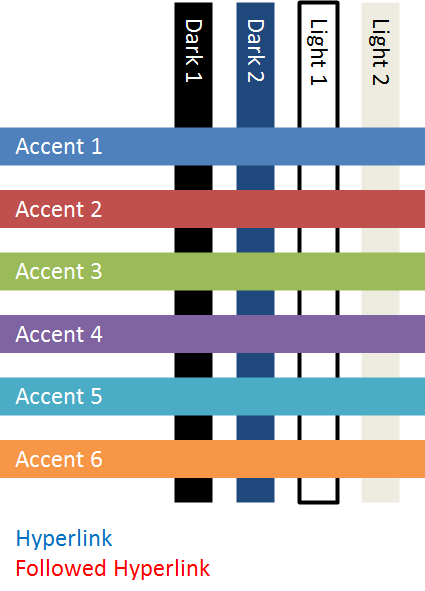
end example]
|
Parent Elements |
|
clrScheme (§5.1.8.2) |
|
Child Elements |
Subclause |
|
hslClr (Hue, Saturation, Luminance Color Model) |
§5.1.2.2.13 |
|
prstClr (Preset Color) |
§5.1.2.2.22 |
|
schemeClr (Scheme Color) |
§5.1.2.2.29 |
|
scrgbClr (RGB Color Model - Percentage Variant) |
§5.1.2.2.30 |
|
srgbClr (RGB Color Model - Hex Variant) |
§5.1.2.2.32 |
|
sysClr (System Color) |
§5.1.2.2.33 |
The following XML Schema fragment defines the contents of this element:
<complexType name="CT_Color">
<sequence>
<group ref="EG_ColorChoice"/>
</sequence>
</complexType>
This element defines a default line that is used within a document.
[Example: Consider the following example of a default line defined in DrawingML:
<lnDef>
<spPr/>
<bodyPr/>
<lstStyle/>
<style>
<lnRef idx="1">
<schemeClr val="accent2"/>
</lnRef>
<fillRef idx="0">
<schemeClr val="accent2"/>
</fillRef>
<effectRef idx="0">
<schemeClr val="accent2"/>
</effectRef>
<fontRef idx="minor">
<schemeClr val="tx1"/>
</fontRef>
</style>
</lnDef>
In this example, we see that the default line for the document is being defined as a themed line which references the subtle line style with idx equal to 1. end example]
|
Parent Elements |
|
objectDefaults (§5.1.8.7) |
|
Child Elements |
Subclause |
|
bodyPr (Body Properties) |
§5.1.5.1.1 |
|
extLst (Extension List) |
§5.1.2.1.15 |
|
lstStyle (Text List Styles) |
§5.1.5.4.12 |
|
spPr (Shape Properties) |
§5.1.2.1.35 |
|
style (Shape Style) |
§5.1.2.1.37 |
The following XML Schema fragment defines the contents of this element:
<complexType name="CT_DefaultShapeDefinition">
<sequence>
<element name="spPr" type="CT_ShapeProperties" minOccurs="1" maxOccurs="1"/>
<element name="bodyPr" type="CT_TextBodyProperties" minOccurs="1" maxOccurs="1"/>
<element name="lstStyle" type="CT_TextListStyle" minOccurs="1" maxOccurs="1"/>
<element name="style" type="CT_ShapeStyle" minOccurs="0" maxOccurs="1"/>
<element name="extLst" type="CT_OfficeArtExtensionList" minOccurs="0" maxOccurs="1"/>
</sequence>
</complexType>
This element defines a list of three line styles for use within a theme. The three line styles are arranged in order from subtle to moderate to intense versions of lines. This list makes up part of the style matrix.
[Example: Consider the following example of a line style list within DrawingML:
<lnStyleLst>
<ln w="9525" cap="flat" cmpd="sng" algn="ctr">
<solidFill>
<schemeClr val="phClr">
<shade val="50000"/>
<satMod val="103000"/>
</schemeClr>
</solidFill>
<prstDash val="solid"/>
</ln>
<ln w="25400" cap="flat" cmpd="sng" algn="ctr">
<solidFill>
<schemeClr val="phClr"/>
</solidFill>
<prstDash val="solid"/>
</ln>
<ln w="38100" cap="flat" cmpd="sng" algn="ctr">
<solidFill>
<schemeClr val="phClr"/>
</solidFill>
<prstDash val="solid"/>
</ln>
</lnStyleLst>
In this example, we see three lines defined within a line style list. The first line corresponds to the subtle line, the second to the moderate, and the third corresponds to the intense line defined in the theme. end example]
|
Parent Elements |
|
fmtScheme (§5.1.4.1.14) |
|
Child Elements |
Subclause |
|
ln (Outline) |
§5.1.2.1.24 |
The following XML Schema fragment defines the contents of this element:
<complexType name="CT_LineStyleList">
<sequence>
<element name="ln" type="CT_LineProperties" minOccurs="3" maxOccurs="unbounded"/>
</sequence>
</complexType>
This element defines a color that happens to be the accent 1 color. The set of twelve colors come together to form the color scheme for a theme.
[Example: Consider the following example of a set of colors that form a color scheme:
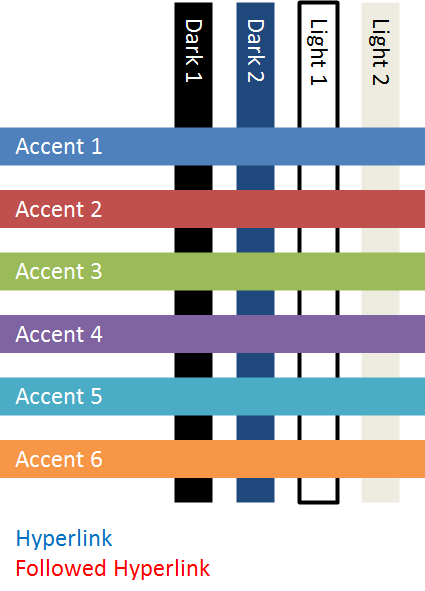
end example]
|
Parent Elements |
|
clrScheme (§5.1.8.2) |
|
Child Elements |
Subclause |
|
hslClr (Hue, Saturation, Luminance Color Model) |
§5.1.2.2.13 |
|
prstClr (Preset Color) |
§5.1.2.2.22 |
|
schemeClr (Scheme Color) |
§5.1.2.2.29 |
|
scrgbClr (RGB Color Model - Percentage Variant) |
§5.1.2.2.30 |
|
srgbClr (RGB Color Model - Hex Variant) |
§5.1.2.2.32 |
|
sysClr (System Color) |
§5.1.2.2.33 |
The following XML Schema fragment defines the contents of this element:
<complexType name="CT_Color">
<sequence>
<group ref="EG_ColorChoice"/>
</sequence>
</complexType>
This element defines a color that happens to be the accent 1 color. The set of twelve colors come together to form the color scheme for a theme.
[Example: Consider the following example of a set of colors that form a color scheme:
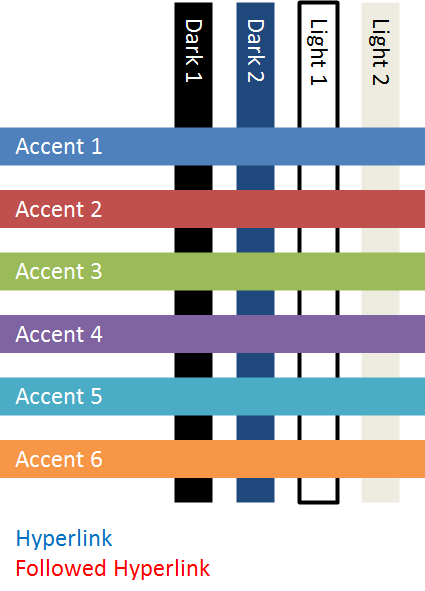
end example]
|
Parent Elements |
|
clrScheme (§5.1.8.2) |
|
Child Elements |
Subclause |
|
hslClr (Hue, Saturation, Luminance Color Model) |
§5.1.2.2.13 |
|
prstClr (Preset Color) |
§5.1.2.2.22 |
|
schemeClr (Scheme Color) |
§5.1.2.2.29 |
|
scrgbClr (RGB Color Model - Percentage Variant) |
§5.1.2.2.30 |
|
srgbClr (RGB Color Model - Hex Variant) |
§5.1.2.2.32 |
|
sysClr (System Color) |
§5.1.2.2.33 |
The following XML Schema fragment defines the contents of this element:
<complexType name="CT_Color">
<sequence>
<group ref="EG_ColorChoice"/>
</sequence>
</complexType>
This element defines the set of major fonts which are to be used under different languages or locals.
[Example: Consider the following example of the major fonts being defined within DrawingML:
<majorFont>
<latin typeface="Calibri"/>
<ea typeface="Arial"/>
<cs typeface="Arial"/>
<font script="Jpan" typeface="MS Pゴシック"/>
<font script="Hang" typeface="HY중고딕"/>
<font script="Hans" typeface="隶书"/>
<font script="Hant" typeface="微軟正黑體"/>
<font script="Arab" typeface="Traditional Arabic"/>
<font script="Hebr" typeface="Arial"/>
<font script="Thai" typeface="Cordia New"/>
<font script="Ethi" typeface="Nyala"/>
<font script="Beng" typeface="Vrinda"/>
<font script="Gujr" typeface="Shruti"/>
<font script="Khmr" typeface="DaunPenh"/>
<font script="Knda" typeface="Tunga"/>
</majorFont>
In this example, we see the latin, east asian, and complex script fonts defined along with many fonts for different locals. end example]
|
Parent Elements |
|
fontScheme (§5.1.4.1.18) |
|
Child Elements |
Subclause |
|
cs (Complex Script Font) |
§5.1.5.3.1 |
|
ea (East Asian Font) |
§5.1.5.3.3 |
|
extLst (Extension List) |
§5.1.2.1.15 |
|
font (Font) |
§5.1.4.1.16 |
|
latin (Latin Font) |
§5.1.5.3.7 |
The following XML Schema fragment defines the contents of this element:
<complexType name="CT_FontCollection">
<sequence>
<element name="latin" type="CT_TextFont" minOccurs="1" maxOccurs="1"/>
<element name="ea" type="CT_TextFont" minOccurs="1" maxOccurs="1"/>
<element name="cs" type="CT_TextFont" minOccurs="1" maxOccurs="1"/>
<element name="font" type="CT_SupplementalFont" minOccurs="0" maxOccurs="unbounded"/>
<element name="extLst" type="CT_OfficeArtExtensionList" minOccurs="0" maxOccurs="1"/>
</sequence>
</complexType>
This element defines the set of minor fonts that are to be used under different languages or locals.
[Example: Consider the following example of the minor fonts being defined within DrawingML:
<minorFont>
<latin typeface="Calibri"/>
<ea typeface="Arial"/>
<cs typeface="Arial"/>
<font script="Jpan" typeface="MS Pゴシック"/>
<font script="Hang" typeface="HY중고딕"/>
<font script="Hans" typeface="隶书"/>
<font script="Hant" typeface="微軟正黑體"/>
<font script="Arab" typeface="Traditional Arabic"/>
<font script="Hebr" typeface="Arial"/>
<font script="Thai" typeface="Cordia New"/>
<font script="Ethi" typeface="Nyala"/>
<font script="Beng" typeface="Vrinda"/>
<font script="Gujr" typeface="Shruti"/>
<font script="Khmr" typeface="DaunPenh"/>
<font script="Knda" typeface="Tunga"/>
</minorFont>
In this example, we see the latin, east asian, and complex script fonts defined along with many fonts for different locals. end example]
|
Parent Elements |
|
fontScheme (§5.1.4.1.18) |
|
Child Elements |
Subclause |
|
cs (Complex Script Font) |
§5.1.5.3.1 |
|
ea (East Asian Font) |
§5.1.5.3.3 |
|
extLst (Extension List) |
§5.1.2.1.15 |
|
font (Font) |
§5.1.4.1.16 |
|
latin (Latin Font) |
§5.1.5.3.7 |
The following XML Schema fragment defines the contents of this element:
<complexType name="CT_FontCollection">
<sequence>
<element name="latin" type="CT_TextFont" minOccurs="1" maxOccurs="1"/>
<element name="ea" type="CT_TextFont" minOccurs="1" maxOccurs="1"/>
<element name="cs" type="CT_TextFont" minOccurs="1" maxOccurs="1"/>
<element name="font" type="CT_SupplementalFont" minOccurs="0" maxOccurs="unbounded"/>
<element name="extLst" type="CT_OfficeArtExtensionList" minOccurs="0" maxOccurs="1"/>
</sequence>
</complexType>
scene3d (3D Scene Properties)
This element defines optional scene-level 3D properties to apply to an object.
|
Parent Elements |
|
bodyPr (§5.1.5.1.1); effectStyle (§5.1.4.1.11); grpSpPr (§5.8.2.14); grpSpPr (§4.4.1.20); grpSpPr (§5.1.2.1.22); grpSpPr (§5.6.2.17); spPr (§5.6.2.29); spPr (§5.7.2.198); spPr (§5.8.2.23); spPr (§5.1.2.1.35); spPr (§4.4.1.41); spPr (§5.9.3.7); spPr (§5.2.2.6) |
|
Child Elements |
Subclause |
|
backdrop (Backdrop Plane) |
§5.1.7.2 |
|
camera (Camera) |
§5.1.7.5 |
|
extLst (Extension List) |
§5.1.2.1.15 |
|
lightRig (Light Rig) |
§5.1.7.9 |
The following XML Schema fragment defines the contents of this element:
<complexType name="CT_Scene3D">
<sequence>
<element name="camera" type="CT_Camera" minOccurs="1" maxOccurs="1"/>
<element name="lightRig" type="CT_LightRig" minOccurs="1" maxOccurs="1"/>
<element name="backdrop" type="CT_Backdrop" minOccurs="0" maxOccurs="1"/>
<element name="extLst" type="CT_OfficeArtExtensionList" minOccurs="0" maxOccurs="1"/>
</sequence>
</complexType>
This element defines the formatting that is associated with the default shape. The default formatting can be applied to a shape when it is initially inserted into a document.
[Example: Consider the following example of a shape default being used within DrawingML:
<spDef>
<spPr>
<solidFill>
<schemeClr val="accent2">
<shade val="75000"/>
</schemeClr>
</solidFill>
</spPr>
<bodyPr rtlCol="0" anchor="ctr"/>
<lstStyle>
<defPPr algn="ctr">
<defRPr/>
</defPPr>
</lstStyle>
<style>
<lnRef idx="1">
<schemeClr val="accent1"/>
</lnRef>
<fillRef idx="2">
<schemeClr val="accent1"/>
</fillRef>
<effectRef idx="1">
<schemeClr val="accent1"/>
</effectRef>
<fontRef idx="minor">
<schemeClr val="dk1"/>
</fontRef>
</style>
</spDef>
In this example, we see a default shape which references a certain themed fill, line, effect, and font along with an override fill to these. end example]
|
Parent Elements |
|
objectDefaults (§5.1.8.7) |
|
Child Elements |
Subclause |
|
bodyPr (Body Properties) |
§5.1.5.1.1 |
|
extLst (Extension List) |
§5.1.2.1.15 |
|
lstStyle (Text List Styles) |
§5.1.5.4.12 |
|
spPr (Shape Properties) |
§5.1.2.1.35 |
|
style (Shape Style) |
§5.1.2.1.37 |
The following XML Schema fragment defines the contents of this element:
<complexType name="CT_DefaultShapeDefinition">
<sequence>
<element name="spPr" type="CT_ShapeProperties" minOccurs="1" maxOccurs="1"/>
<element name="bodyPr" type="CT_TextBodyProperties" minOccurs="1" maxOccurs="1"/>
<element name="lstStyle" type="CT_TextListStyle" minOccurs="1" maxOccurs="1"/>
<element name="style" type="CT_ShapeStyle" minOccurs="0" maxOccurs="1"/>
<element name="extLst" type="CT_OfficeArtExtensionList" minOccurs="0" maxOccurs="1"/>
</sequence>
</complexType>
This element defines the default formatting which is applied to text in a document by default. The default formatting can and should be applied to the shape when it is initially inserted into a document.
[Example: Consider the following example of a text default being used within DrawingML:
<txDef>
<spPr>
<solidFill>
<schemeClr val="accent2">
<shade val="75000"/>
</schemeClr>
</solidFill>
</spPr>
<bodyPr rtlCol="0" anchor="ctr"/>
<lstStyle>
<defPPr algn="ctr">
<defRPr/>
</defPPr>
</lstStyle>
<style>
<lnRef idx="1">
<schemeClr val="accent1"/>
</lnRef>
<fillRef idx="2">
<schemeClr val="accent1"/>
</fillRef>
<effectRef idx="1">
<schemeClr val="accent1"/>
</effectRef>
<fontRef idx="minor">
<schemeClr val="dk1"/>
</fontRef>
</style>
</txDef>
In this example, we see a default text which references a certain themed fill, line, effect, and font along with an override fill to these. end example]
|
Parent Elements |
|
objectDefaults (§5.1.8.7) |
|
Child Elements |
Subclause |
|
bodyPr (Body Properties) |
§5.1.5.1.1 |
|
extLst (Extension List) |
§5.1.2.1.15 |
|
lstStyle (Text List Styles) |
§5.1.5.4.12 |
|
spPr (Shape Properties) |
§5.1.2.1.35 |
|
style (Shape Style) |
§5.1.2.1.37 |
The following XML Schema fragment defines the contents of this element:
<complexType name="CT_DefaultShapeDefinition">
<sequence>
<element name="spPr" type="CT_ShapeProperties" minOccurs="1" maxOccurs="1"/>
<element name="bodyPr" type="CT_TextBodyProperties" minOccurs="1" maxOccurs="1"/>
<element name="lstStyle" type="CT_TextListStyle" minOccurs="1" maxOccurs="1"/>
<element name="style" type="CT_ShapeStyle" minOccurs="0" maxOccurs="1"/>
<element name="extLst" type="CT_OfficeArtExtensionList" minOccurs="0" maxOccurs="1"/>
</sequence>
</complexType>