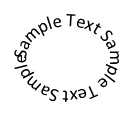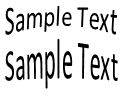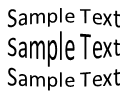ST_TextShapeType (Preset Text Shape Types)
This simple type specifies the preset text shape geometry that is to be used for a shape. An enumeration of this type is used so that a custom geometry does not have to be specified but instead can be constructed automatically by the generating application. For each enumeration listed there is also the corresponding DrawingML code that would be used to construct this shape were it a custom geometry. Within the construction code for each of these preset text shapes there are predefined guides that the generating application must maintain for calculation purposes at all times. The necessary guides should have the following values.
3/4 of a Circle ('3cd4') - Constant value of "16200000.0"
The units here are in 60,000ths of a degree. This is equivalent to 270 degrees.
3/8 of a Circle ('3cd8') - Constant value of "8100000.0"
The units here are in 60,000ths of a degree. This is equivalent to 135 degrees.
5/8 of a Circle ('5cd8') - Constant value of "13500000.0"
The units here are in 60,000ths of a degree. This is equivalent to 225 degrees.
7/8 of a Circle ('7cd8') - Constant value of "18900000.0"
The units here are in 60,000ths of a degree. This is equivalent to 315 degrees.
Shape Bottom Edge ('b') - Constant value of "h"
This is the bottom edge of the shape and since the top edge of the shape is considered the 0 point, the bottom edge is thus the shape height.
1/2 of a Circle ('cd2') - Constant value of "10800000.0"
The units here are in 60,000ths of a degree. This is equivalent to 180 degrees.
1/4 of a Circle ('cd4') - Constant value of "5400000.0"
The units here are in 60,000ths of a degree. This is equivalent to 90 degrees.
1/8 of a Circle ('cd8') - Constant value of "2700000.0"
The units here are in 60,000ths of a degree. This is equivalent to 45 degrees.
Shape Height ('h')
This is the variable height of the shape defined in the shape properties. This value is received from the shape transform listed within the <spPr> element.
Horizontal Center ('hc') - Calculated value of "*/ w 1.0 2.0"
This is the horizontal center of the shape which is just the width divided by 2.
1/2 of Shape Height ('hd2') - Calculated value of "*/ h 1.0 2.0"
This is 1/2 the shape height.
1/4 of Shape Height ('hd4') - Calculated value of "*/ h 1.0 4.0"
This is 1/4 the shape height.
1/5 of Shape Height ('hd5') - Calculated value of "*/ h 1.0 5.0"
This is 1/5 the shape height.
1/6 of Shape Height ('hd6') - Calculated value of "*/ h 1.0 6.0"
This is 1/6 the shape height.
1/8 of Shape Height ('hd8') - Calculated value of "*/ h 1.0 8.0"
This is 1/8 the shape height.
Shape Left Edge ('l') - Constant value of "0"
This is the left edge of the shape and the left edge of the shape is considered the horizontal 0 point.
Longest Side of Shape ('ls') - Calculated value of "max w h"
This is the longest side of the shape. This value is either the width or the height depending on which is greater.
Shape Right Edge ('r') - Constant value of "w"
This is the right edge of the shape and since the left edge of the shape is considered the 0 point, the right edge is thus the shape width.
Shortest Side of Shape ('ss') - Calculated value of "min w h"
This is the shortest side of the shape. This value is either the width or the height depending on which is smaller.
1/2 Shortest Side of Shape ('ssd2') - Calculated value of "*/ ss 1.0 2.0"
This is 1/2 the shortest side of the shape.
1/4 Shortest Side of Shape ('ssd4') - Calculated value of "*/ ss 1.0 4.0"
This is 1/4 the shortest side of the shape.
1/6 Shortest Side of Shape ('ssd6') - Calculated value of "*/ ss 1.0 6.0"
This is 1/6 the shortest side of the shape.
1/8 Shortest Side of Shape ('ssd8') - Calculated value of "*/ ss 1.0 8.0"
This is 1/8 the shortest side of the shape.
Shape Top Edge ('t') - Constant value of "0"
This is the top edge of the shape and the top edge of the shape is considered the vertical 0 point.
Vertical Center of Shape ('vc') - Calculated value of "*/ h 1.0 2.0"
This is the vertical center of the shape which is just the height divided by 2.
Shape Width ('w')
This is the variable width of the shape defined in the shape properties. This value is received from the shape transform listed within the <spPr> element.
1/2 of Shape Width ('wd2') - Calculated value of "*/ w 1.0 2.0"
This is 1/2 the shape width.
1/4 of Shape Width ('wd4') - Calculated value of "*/ w 1.0 4.0"
This is 1/4 the shape width.
1/5 of Shape Width ('wd5') - Calculated value of "*/ w 1.0 5.0"
This is 1/5 the shape width.
1/6 of Shape Width ('wd6') - Calculated value of "*/ w 1.0 6.0"
This is 1/6 the shape width.
1/8 of Shape Width ('wd8') - Calculated value of "*/ w 1.0 8.0"
This is 1/8 the shape width.
1/10 of Shape Width ('wd10') - Calculated value of "*/ w 1.0 10.0"
This is 1/10 the shape width.
This simple type's contents are a restriction of the XML Schema token datatype.
The following are possible enumeration values for this type:
|
Enumeration Value |
Description |
|
textArchDown (Downward Arch Text Shape) |
Specifies a text shape that shall match the normative shape shown above.
[Note: An example of DrawingML markup which may be used to achieve this effect is contained in the textArchDown element in the preset text warp electronic addenda of Annex D. The constants used in that markup are guides that are described in further detail above. end note] |
|
textArchDownPour (Downward Pour Arch Text Shape) |
Specifies a text shape that shall match the normative shape shown above.
[Note: An example of DrawingML markup which may be used to achieve this effect is contained in the textArchDownPour element in the preset text warp electronic addenda of Annex D. The constants used in that markup are guides that are described in further detail above. end note] |
|
textArchUp (Upward Arch Text Shape) |
Specifies a text shape that shall match the normative shape shown above.
[Note: An example of DrawingML markup which may be used to achieve this effect is contained in the textArchUp element in the preset text warp electronic addenda of Annex D. The constants used in that markup are guides that are described in further detail above. end note] |
|
textArchUpPour (Upward Pour Arch Text Shape) |
Specifies a text shape that shall match the normative shape shown above.
[Note: An example of DrawingML markup which may be used to achieve this effect is contained in the textArchUpPour element in the preset text warp electronic addenda of Annex D. The constants used in that markup are guides that are described in further detail above. end note] |
|
textButton (Button Text Shape) |
Specifies a text shape that shall match the normative shape shown above.
[Note: An example of DrawingML markup which may be used to achieve this effect is contained in the textButton element in the preset text warp electronic addenda of Annex D. The constants used in that markup are guides that are described in further detail above. end note] |
|
textButtonPour (Button Pour Text Shape) |
Specifies a text shape that shall match the normative shape shown above.
[Note: An example of DrawingML markup which may be used to achieve this effect is contained in the textButtonPour element in the preset text warp electronic addenda of Annex D. The constants used in that markup are guides that are described in further detail above. end note] |
|
textCanDown (Downward Can Text Shape) |
Specifies a text shape that shall match the normative shape shown above.
[Note: An example of DrawingML markup which may be used to achieve this effect is contained in the textCanDown element in the preset text warp electronic addenda of Annex D. The constants used in that markup are guides that are described in further detail above. end note] |
|
textCanUp (Upward Can Text Shape) |
Specifies a text shape that shall match the normative shape shown above.
[Note: An example of DrawingML markup which may be used to achieve this effect is contained in the textCanUp element in the preset text warp electronic addenda of Annex D. The constants used in that markup are guides that are described in further detail above. end note] |
|
textCascadeDown (Downward Cascade Text Shape) |
Specifies a text shape that shall match the normative shape shown above.
[Note: An example of DrawingML markup which may be used to achieve this effect is contained in the textCascadeDown element in the preset text warp electronic addenda of Annex D. The constants used in that markup are guides that are described in further detail above. end note] |
|
textCascadeUp (Upward Cascade Text Shape) |
Specifies a text shape that shall match the normative shape shown above.
[Note: An example of DrawingML markup which may be used to achieve this effect is contained in the textCascadeUp element in the preset text warp electronic addenda of Annex D. The constants used in that markup are guides that are described in further detail above. end note] |
|
textChevron (Chevron Text Shape) |
Specifies a text shape that shall match the normative shape shown above.
[Note: An example of DrawingML markup which may be used to achieve this effect is contained in the textChevron element in the preset text warp electronic addenda of Annex D. The constants used in that markup are guides that are described in further detail above. end note] |
|
textChevronInverted (Inverted Chevron Text Shape) |
Specifies a text shape that shall match the normative shape shown above.
[Note: An example of DrawingML markup which may be used to achieve this effect is contained in the textChevronInverted element in the preset text warp electronic addenda of Annex D. The constants used in that markup are guides that are described in further detail above. end note] |
|
textCircle (Circle Text Shape) |
Specifies a text shape that shall match the normative shape shown above.
[Note: An example of DrawingML markup which may be used to achieve this effect is contained in the textCircle element in the preset text warp electronic addenda of Annex D. The constants used in that markup are guides that are described in further detail above. end note] |
|
textCirclePour (Circle Pour Text Shape) |
Specifies a text shape that shall match the normative shape shown above.
[Note: An example of DrawingML markup which may be used to achieve this effect is contained in the textCirclePour element in the preset text warp electronic addenda of Annex D. The constants used in that markup are guides that are described in further detail above. end note] |
|
textCurveDown (Downward Curve Text Shape) |
Specifies a text shape that shall match the normative shape shown above.
[Note: An example of DrawingML markup which may be used to achieve this effect is contained in the textCurveDown element in the preset text warp electronic addenda of Annex D. The constants used in that markup are guides that are described in further detail above. end note] |
|
textCurveUp (Upward Curve Text Shape) |
Specifies a text shape that shall match the normative shape shown above.
[Note: An example of DrawingML markup which may be used to achieve this effect is contained in the textCurveUp element in the preset text warp electronic addenda of Annex D. The constants used in that markup are guides that are described in further detail above. end note] |
|
textDeflate (Deflate Text Shape) |
Specifies a text shape that shall match the normative shape shown above.
[Note: An example of DrawingML markup which may be used to achieve this effect is contained in the textDeflate element in the preset text warp electronic addenda of Annex D. The constants used in that markup are guides that are described in further detail above. end note] |
|
textDeflateBottom (Bottom Deflate Text Shape) |
Specifies a text shape that shall match the normative shape shown above.
[Note: An example of DrawingML markup which may be used to achieve this effect is contained in the textDeflateBottom element in the preset text warp electronic addenda of Annex D. The constants used in that markup are guides that are described in further detail above. end note] |
|
textDeflateInflate (Deflate-Inflate Text Shape) |
Specifies a text shape that shall match the normative shape shown above.
[Note: An example of DrawingML markup which may be used to achieve this effect is contained in the textDeflateInflate element in the preset text warp electronic addenda of Annex D. The constants used in that markup are guides that are described in further detail above. end note] |
|
textDeflateInflateDeflate (Deflate-Inflate-Deflate Text Shape) |
Specifies a text shape that shall match the normative shape shown above.
[Note: An example of DrawingML markup which may be used to achieve this effect is contained in the textDeflateInflateDeflate element in the preset text warp electronic addenda of Annex D. The constants used in that markup are guides that are described in further detail above. end note] |
|
textDeflateTop (Top Deflate Text Shape) |
Specifies a text shape that shall match the normative shape shown above.
[Note: An example of DrawingML markup which may be used to achieve this effect is contained in the textDeflateTop element in the preset text warp electronic addenda of Annex D. The constants used in that markup are guides that are described in further detail above. end note] |
|
textDoubleWave1 (Double Wave 1 Text Shape) |
Specifies a text shape that shall match the normative shape shown above.
[Note: An example of DrawingML markup which may be used to achieve this effect is contained in the textDoubleWave1 element in the preset text warp electronic addenda of Annex D. The constants used in that markup are guides that are described in further detail above. end note] |
|
textFadeDown (Downward Fade Text Shape) |
Specifies a text shape that shall match the normative shape shown above.
[Note: An example of DrawingML markup which may be used to achieve this effect is contained in the textFadeDown element in the preset text warp electronic addenda of Annex D. The constants used in that markup are guides that are described in further detail above. end note] |
|
textFadeLeft (Left Fade Text Shape) |
Specifies a text shape that shall match the normative shape shown above.
[Note: An example of DrawingML markup which may be used to achieve this effect is contained in the textFadeLeft element in the preset text warp electronic addenda of Annex D. The constants used in that markup are guides that are described in further detail above. end note] |
|
textFadeRight (Right Fade Text Shape) |
Specifies a text shape that shall match the normative shape shown above.
[Note: An example of DrawingML markup which may be used to achieve this effect is contained in the textFadeRight element in the preset text warp electronic addenda of Annex D. The constants used in that markup are guides that are described in further detail above. end note] |
|
textFadeUp (Upward Fade Text Shape) |
Specifies a text shape that shall match the normative shape shown above.
[Note: An example of DrawingML markup which may be used to achieve this effect is contained in the textFadeUp element in the preset text warp electronic addenda of Annex D. The constants used in that markup are guides that are described in further detail above. end note] |
|
textInflate (Inflate Text Shape) |
Specifies a text shape that shall match the normative shape shown above.
[Note: An example of DrawingML markup which may be used to achieve this effect is contained in the textInflate element in the preset text warp electronic addenda of Annex D. The constants used in that markup are guides that are described in further detail above. end note] |
|
textInflateBottom (Bottom Inflate Text Shape) |
Specifies a text shape that shall match the normative shape shown above.
[Note: An example of DrawingML markup which may be used to achieve this effect is contained in the textInflateBottom element in the preset text warp electronic addenda of Annex D. The constants used in that markup are guides that are described in further detail above. end note] |
|
textInflateTop (Top Inflate Text Shape) |
Specifies a text shape that shall match the normative shape shown above.
[Note: An example of DrawingML markup which may be used to achieve this effect is contained in the textInflateTop element in the preset text warp electronic addenda of Annex D. The constants used in that markup are guides that are described in further detail above. end note] |
|
textNoShape (No Text Shape) |
Specifies that the text will have no associated shape with it and thus the text should not be warped but instead be constrained by the normal text bounding box. |
|
textPlain (Plain Text Shape) |
Specifies a text shape that shall match the normative shape shown above.
[Note: An example of DrawingML markup which may be used to achieve this effect is contained in the textPlain element in the preset text warp electronic addenda of Annex D. The constants used in that markup are guides that are described in further detail above. end note] |
|
textRingInside (Inside Ring Text Shape) |
Specifies a text shape that shall match the normative shape shown above.
[Note: An example of DrawingML markup which may be used to achieve this effect is contained in the textRingInside element in the preset text warp electronic addenda of Annex D. The constants used in that markup are guides that are described in further detail above. end note] |
|
textRingOutside (Outside Ring Text Shape) |
Specifies a text shape that shall match the normative shape shown above.
[Note: An example of DrawingML markup which may be used to achieve this effect is contained in the textRingOutside element in the preset text warp electronic addenda of Annex D.
The constants used in that markup are guides that are described in further detail above |
|
textSlantDown (Downward Slant Text Shape) |
Specifies a text shape that shall match the normative shape shown above.
[Note: An example of DrawingML markup which may be used to achieve this effect is contained in the textSlantDown element in the preset text warp electronic addenda of Annex D. The constants used in that markup are guides that are described in further detail above. end note] |
|
textSlantUp (Upward Slant Text Shape) |
Specifies a text shape that shall match the normative shape shown above.
[Note: An example of DrawingML markup which may be used to achieve this effect is contained in the textSlantUp element in the preset text warp electronic addenda of Annex D. The constants used in that markup are guides that are described in further detail above. end note] |
|
textStop (Stop Sign Text Shape) |
Specifies a text shape that shall match the normative shape shown above.
[Note: An example of DrawingML markup which may be used to achieve this effect is contained in the textStop element in the preset text warp electronic addenda of Annex D. The constants used in that markup are guides that are described in further detail above. end note] |
|
textTriangle (Triangle Text Shape) |
Specifies a text shape that shall match the normative shape shown above.
[Note: An example of DrawingML markup which may be used to achieve this effect is contained in the textTriangle element in the preset text warp electronic addenda of Annex D. The constants used in that markup are guides that are described in further detail above. end note] |
|
textTriangleInverted (Inverted Triangle Text Shape) |
Specifies a text shape that shall match the normative shape shown above.
[Note: An example of DrawingML markup which may be used to achieve this effect is contained in the textTriangleInverted element in the preset text warp electronic addenda of Annex D. The constants used in that markup are guides that are described in further detail above. end note] |
|
textWave1 (Wave 1 Text Shape) |
Specifies a text shape that shall match the normative shape shown above.
[Note: An example of DrawingML markup which may be used to achieve this effect is contained in the textWave1 element in the preset text warp electronic addenda of Annex D. The constants used in that markup are guides that are described in further detail above. end note] |
|
textWave2 (Wave 2 Text Shape) |
Specifies a text shape that shall match the normative shape shown above.
[Note: An example of DrawingML markup which may be used to achieve this effect is contained in the textWave2 element in the preset text warp electronic addenda of Annex D. The constants used in that markup are guides that are described in further detail above. end note] |
|
textWave4 (Wave 4 Text Shape) |
Specifies a text shape that shall match the normative shape shown above.
[Note: An example of DrawingML markup which may be used to achieve this effect is contained in the textWave4 element in the preset text warp electronic addenda of Annex D. The constants used in that markup are guides that are described in further detail above. end note] |
|
Referenced By |
|
prstTxWarp@prst (§5.1.11.19) |
The following XML Schema fragment defines the contents of this simple type:
<simpleType name="ST_TextShapeType">
<restriction base="xsd:token">
<enumeration value="textNoShape"/>
<enumeration value="textPlain"/>
<enumeration value="textStop"/>
<enumeration value="textTriangle"/>
<enumeration value="textTriangleInverted"/>
<enumeration value="textChevron"/>
<enumeration value="textChevronInverted"/>
<enumeration value="textRingInside"/>
<enumeration value="textRingOutside"/>
<enumeration value="textArchUp"/>
<enumeration value="textArchDown"/>
<enumeration value="textCircle"/>
<enumeration value="textButton"/>
<enumeration value="textArchUpPour"/>
<enumeration value="textArchDownPour"/>
<enumeration value="textCirclePour"/>
<enumeration value="textButtonPour"/>
<enumeration value="textCurveUp"/>
<enumeration value="textCurveDown"/>
<enumeration value="textCanUp"/>
<enumeration value="textCanDown"/>
<enumeration value="textWave1"/>
<enumeration value="textWave2"/>
<enumeration value="textDoubleWave1"/>
<enumeration value="textWave4"/>
<enumeration value="textInflate"/>
<enumeration value="textDeflate"/>
<enumeration value="textInflateBottom"/>
<enumeration value="textDeflateBottom"/>
<enumeration value="textInflateTop"/>
<enumeration value="textDeflateTop"/>
<enumeration value="textDeflateInflate"/>
<enumeration value="textDeflateInflateDeflate"/>
<enumeration value="textFadeRight"/>
<enumeration value="textFadeLeft"/>
<enumeration value="textFadeUp"/>
<enumeration value="textFadeDown"/>
<enumeration value="textSlantUp"/>
<enumeration value="textSlantDown"/>
<enumeration value="textCascadeUp"/>
<enumeration value="textCascadeDown"/>
</restriction>
</simpleType>