useSingleBorderforContiguousCells (Use Simplified Rules For Table Border Conflicts)
This element specifies whether applications should use an alternate simplified algorithm when handling conflicts between adjacent table borders within a table.
Typically, the conflicts between two adjacent table borders are handled using the conflict resolution algorithm defined in §2.4.38 of this Office Open XML Standard. This element, when present with a val attribute value of true (or equivalent), specifies that rather than using that algorithm to determine the outcome of the conflict to two adjacent borders, that the following logic shall be used instead:
• Cell borders shall supersede table borders
• Cell borders to the right shall supersede cell borders to the left (i.e. the rightmost border wins in conflicts between vertical borders)
• Cell borders below shall supersede cell borders above (i.e. the bottommost border wins in conflicts between horizontal borders)
[Example: Consider a WordprocessingML document with cell and table borders defined as follows. In the image below, 0.1" of padding has been added between each cell temporarily to clearly illustrate the borders on each cell and on the table:
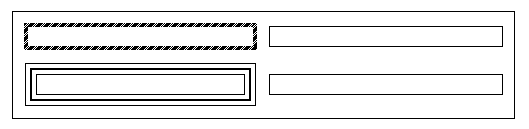
The default presentation would have the border conflicts resolved using the algorithm defined by this Office Open XML Standard, resulting in the following table:
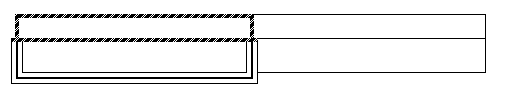
However, if this compatibility setting is turned on:
<w:compat>
<w:useSingleBorderForContiguousCells />
</w:compat>
Then the simplified table algorithm above shall be used instead (bottom and right cell borders always win), resulting in the following output:
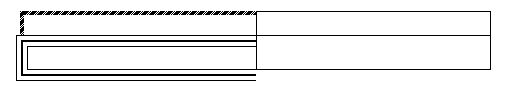
end example]
|
Parent Elements |
|
compat (§2.15.3.9) |
|
Attributes |
Description |
|
val (On/Off Value) |
Specifies a binary value for the property defined by the parent XML element.
A value of on, 1, or true specifies that the property shall be explicitly applied. This is the default value for this attribute, and is implied when the parent element is present, but this attribute is omitted.
A value of off, 0, or false specifies that the property shall be explicitly turned off.
[Example: For example, consider the following on/off property:
<w:… w:val="off"/>
The val attribute explicitly declares that the property is turned off. end example]
The possible values for this attribute are defined by the ST_OnOff simple type (§2.18.67). |
The following XML Schema fragment defines the contents of this element:
<complexType name="CT_OnOff">
<attribute name="val" type="ST_OnOff"/>
</complexType>