saveFormsData (Only Save Form Field Content)
This element specifies that saving the contents of this document shall only save the contents of WordprocessingML form fields defined using the FORMTEXT, FORMCHECKBOX, and FORMDROPDOWN field codes in a comma-delimited text format which does not conform to this Office Open XML Standard (i.e. it is a one-way export from a WordprocessingML document).
[Rationale: This setting is typically used to allow duplication of paper forms in electronic WordprocessingML document form, allowing the resulting content to be extracted as a comma-delimited text file. end rationale]
If this element is omitted, then the contents of the entire document (not just form fields) should be saved according to the definition of WordprocessingML in this Office Open XML Standard.
[Example: Consider a WordprocessingML document which has form fields in the top right and bottom left corners of the first page, as follows (with the text box form fields shaded in grey):
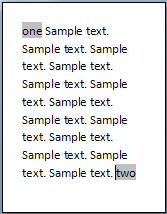
If the only content which shall be saved are the form fields' contents, this requirement is specified using the following WordprocessingML in the document settings:
<w:saveFormsData w:val="true" />
The saveFormsData element's val attribute as a value of true, specifying that only form field data shall be saved, resulting in output as follows in a text file:
one,two
end example]
|
Parent Elements |
|
settings (§2.15.1.78) |
|
Attributes |
Description |
|
val (On/Off Value) |
Specifies a binary value for the property defined by the parent XML element.
A value of on, 1, or true specifies that the property shall be explicitly applied. This is the default value for this attribute, and is implied when the parent element is present, but this attribute is omitted.
A value of off, 0, or false specifies that the property shall be explicitly turned off.
[Example: For example, consider the following on/off property:
<w:… w:val="off"/>
The val attribute explicitly declares that the property is turned off. end example]
The possible values for this attribute are defined by the ST_OnOff simple type (§2.18.67). |
The following XML Schema fragment defines the contents of this element:
<complexType name="CT_OnOff">
<attribute name="val" type="ST_OnOff"/>
</complexType>