noTabHangInd (Do Not Create Custom Tab Stop for Hanging Indent)
This element specifies whether applications should always create a hanging indent as a custom tab stop when handling tabs within the contents of a WordprocessingML paragraph. The dontUseIndentAsNumberingTabStop element (§2.15.3.22) specifies if this tab stop shall be used in the case of a tab added as the suffix to numbering in a numbered paragraph, while this element handles the same functionality in the generic case (i.e. this element, when set, renders that setting irrelevant as the tab stop is never used).
Typically, the hanging indent on a paragraph shall be treated as a custom tab stop location within that paragraph, allowing the first tab on the first line in the paragraph to advance to the location of the hanging indent. This element, when present with a val attribute value of true (or equivalent), specifies that no custom tab stop shall be created for a hanging indent on a line under any circumstances.
[Example: Consider a WordprocessingML document with two paragraphs (the second numbered, the first not), each with a 2" hanging indent defined as follows (assume the numbering suffix - not shown - is a tab character):
<w:p>
<w:pPr>
<w:ind w:left="2880" w:hanging="2880" />
</w:pPr>
<w:r>
<w:t>A 2"</w:t>
<w:tab/>
<w:t>hanging indent</w:t>
</w:r>
</w:p>
<w:p>
<w:pPr>
<w:numPr>
<w:ilvl w:val="0" />
<w:numId w:val="1" />
</w:numPr>
<w:ind w:left="2880" w:hanging="2880" />
</w:pPr>
<w:t>Text in a numbered paragraph.</w:t>
</w:p>
The default presentation would have both the numbering and the tab in the regular paragraph advancing to the 2" custom tab stop generated by the hanging indent:
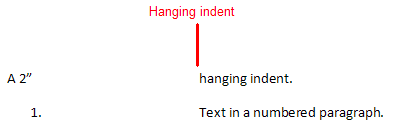
However, if this compatibility setting is turned on:
<w:compat>
<w:noTabHangInd />
</w:compat>
Then no tab stop exists at 2", and therefore the tab stops must advance to the location of the next automatic tab stop for this document (which is set to occur every 0.5"), resulting in the following output:
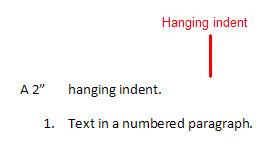
end example]
|
Parent Elements |
|
compat (§2.15.3.9) |
|
Attributes |
Description |
|
val (On/Off Value) |
Specifies a binary value for the property defined by the parent XML element.
A value of on, 1, or true specifies that the property shall be explicitly applied. This is the default value for this attribute, and is implied when the parent element is present, but this attribute is omitted.
A value of off, 0, or false specifies that the property shall be explicitly turned off.
[Example: For example, consider the following on/off property:
<w:… w:val="off"/>
The val attribute explicitly declares that the property is turned off. end example]
The possible values for this attribute are defined by the ST_OnOff simple type (§2.18.67). |
The following XML Schema fragment defines the contents of this element:
<complexType name="CT_OnOff">
<attribute name="val" type="ST_OnOff"/>
</complexType>