noLeading (Do Not Add Leading Between Lines of Text)
This element specifies whether the additional leading specified by the current font face shall be added between each line of text when that text is displayed. Leading refers to the additional spacing requested by a particular font in order to ensure that letters on subsequent lines do not display in a fashion where they are positioned too closely together.
Typically, leading should be added as specified by the associated font. This element, when present with a val attribute value of true (or equivalent), specifies that the additional leading specified by the font shall never be output when the text is displayed.
[Example: Consider a WordprocessingML document with three lines of text. The default presentation would have the text displayed as follows:
However, if this compatibility setting is turned on:
<w:compat>
<w:noLeading />
</w:compat>
Then no leading is added between lines, resulting in the following output:
This adjustment is usually very minute in nature; therefore the result is better illustrated by showing how the characters were pushed out due to the leading added to that text:
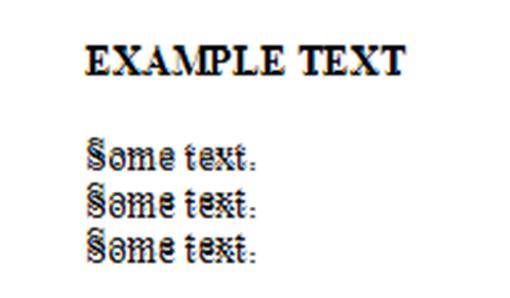
end example]
|
Parent Elements |
|
compat (§2.15.3.9) |
|
Attributes |
Description |
|
val (On/Off Value) |
Specifies a binary value for the property defined by the parent XML element.
A value of on, 1, or true specifies that the property shall be explicitly applied. This is the default value for this attribute, and is implied when the parent element is present, but this attribute is omitted.
A value of off, 0, or false specifies that the property shall be explicitly turned off.
[Example: For example, consider the following on/off property:
<w:… w:val="off"/>
The val attribute explicitly declares that the property is turned off. end example]
The possible values for this attribute are defined by the ST_OnOff simple type (§2.18.67). |
The following XML Schema fragment defines the contents of this element:
<complexType name="CT_OnOff">
<attribute name="val" type="ST_OnOff"/>
</complexType>