layoutRawTableWidth (Ignore Space Before Table When Deciding If Table Should Wrap Floating Object)
This element specifies how tables which have been indented from the margin using the tblInd element (§2.4.48) shall be wrapped around floating objects defined using the Vector Markup Language (VML) syntax.
Typically, when a table is positioned next to a floating object, the table shall only remain next to the object if it can fit in the remaining space on the line when considering the full width needed for the table: the space before the table, plus the width of the table. This element, when present with a val attribute value of true (or equivalent), specifies that the calculation determining whether the table shall fit next to the object shall not include the space before the table, even if that means that the table is actually clipped by the object.
[Example: Consider a WordprocessingML document with a floating VML shape using square wrapping, next to a table which has been indented one inch from the left margin:
<w:tbl>
<w:tblPr>
<w:tblInd w:w="1440" w:type="dxa" />
</w:tblPr>
…
</w:tbl>
The resulting presentation would place the table next to the object:
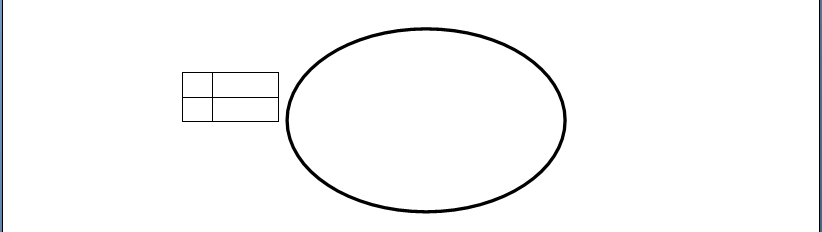
If this object is then moved to the left, such that it would clip the table, the default presentation would have the entire table moved below the shape, since it does not fit in the remaining space on the line:
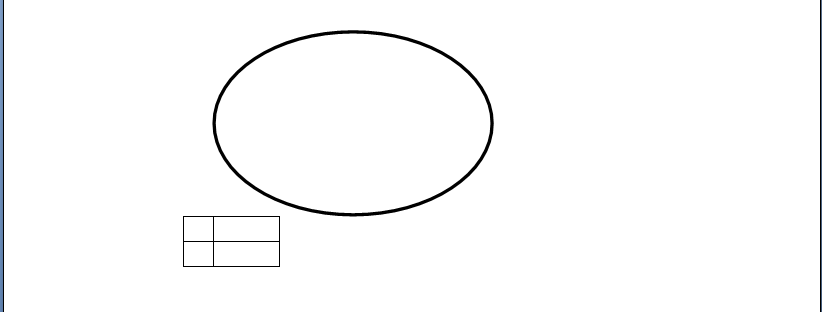
However, if this compatibility setting is turned on:
<w:compat>
<w:layoutRawTableWidth />
</w:compat>
Then the determination to move the table is done ignoring the spaced needed before the table, resulting in the following output:
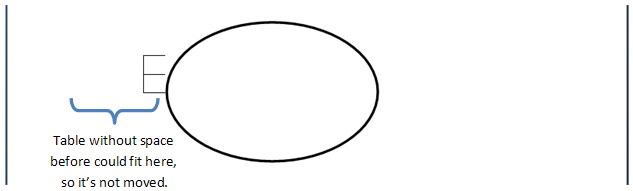
The resulting table is clipped behind the object, as the fit calculation ignores the space needed before the table. end example]
|
Parent Elements |
|
compat (§2.15.3.9) |
|
Attributes |
Description |
|
val (On/Off Value) |
Specifies a binary value for the property defined by the parent XML element.
A value of on, 1, or true specifies that the property shall be explicitly applied. This is the default value for this attribute, and is implied when the parent element is present, but this attribute is omitted.
A value of off, 0, or false specifies that the property shall be explicitly turned off.
[Example: For example, consider the following on/off property:
<w:… w:val="off"/>
The val attribute explicitly declares that the property is turned off. end example]
The possible values for this attribute are defined by the ST_OnOff simple type (§2.18.67). |
The following XML Schema fragment defines the contents of this element:
<complexType name="CT_OnOff">
<attribute name="val" type="ST_OnOff"/>
</complexType>