divBdr (Set of Borders for HTML div)
This element specifies the set of borders for the boundaries of the current HTML div, body, or blockquote element, using the four border types defined by its child elements.
If this element is omitted, then there shall be no borders associated with the current HTML v, body, or blockquote element.
[Example: Consider a simple HTML document defined as follows:
<html>
<body>
<div style=" border-left-style:solid; border-right-style:groove; border-right-width:3px; border-top-style:dashed; border-top-width:3px; border-bottom-style:outset; border-bottom-width:3px">
<p>paragraph of text</p>
This HTML would therefore normally appear as follows (image scaled appropriately):
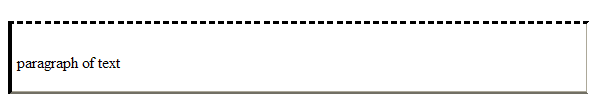
Now, when this document is saved in the WordprocessingML format, the information stored on the div elements is stored in the web setting part as follows:
<w:divs>
<w:div w:id="1785730240">
<w:divBdr>
<w:top w:val="dashed" w:sz="18" w:space="7" w:color="auto" />
<w:left w:val="single" w:sz="24" w:space="4" w:color="auto" />
<w:bottom w:val="outset" w:sz="18" w:color="auto" />
<w:right w:val="threeDEngrave" w:sz="6" w:color="auto" />
</w:divBdr>
</w:div>
</w:divs>
The divBdr element specifies border information about the single HTML div structure in the document. end example]
|
Parent Elements |
|
div (§2.15.2.6) |
|
Child Elements |
Subclause |
|
bottom (Bottom Border for HTML div) |
§2.15.2.4 |
|
left (Left Border for HTML div) |
§2.15.2.21 |
|
right (Right Border for HTML div) |
§2.15.2.35 |
|
top (Top Border for HTML div) |
§2.15.2.42 |
The following XML Schema fragment defines the contents of this element:
<complexType name="CT_DivBdr">
<sequence>
<element name="top" type="CT_Border" minOccurs="0"/>
<element name="left" type="CT_Border" minOccurs="0"/>
<element name="bottom" type="CT_Border" minOccurs="0"/>
<element name="right" type="CT_Border" minOccurs="0"/>
</sequence>
</complexType>