ahLst (List of Shape Adjust Handles)
This element specifies the adjust handles that will be applied to a custom geometry. These adjust handles will specify points within the geometric shape that can be used to perform certain transform operations on the shape.
[Example: Consider the scenario where a custom geometry, an arrow in this case, has been drawn and adjust handles have been placed at the top left corner of both the arrow head and arrow body. The user interface can then be made to transform only certain parts of the shape by using the corresponding adjust handle.
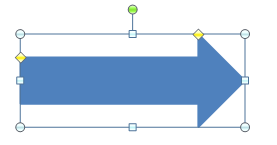
For instance if the user wished to change only the width of the arrow head then they would use the adjust handle located on the top left of the arrow head. The result of adjusting this will transform the shape as shown below.
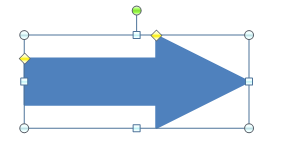
end example]
|
Parent Elements |
|
custGeom (§5.1.11.8) |
|
Child Elements |
Subclause |
|
ahPolar (Polar Adjust Handle) |
§5.1.11.2 |
|
ahXY (XY Adjust Handle) |
§5.1.11.3 |
The following XML Schema fragment defines the contents of this element:
<complexType name="CT_AdjustHandleList">
<choice minOccurs="0" maxOccurs="unbounded">
<element name="ahXY" type="CT_XYAdjustHandle" minOccurs="1" maxOccurs="1"/>
<element name="ahPolar" type="CT_PolarAdjustHandle" minOccurs="1" maxOccurs="1"/>
</choice>
</complexType>